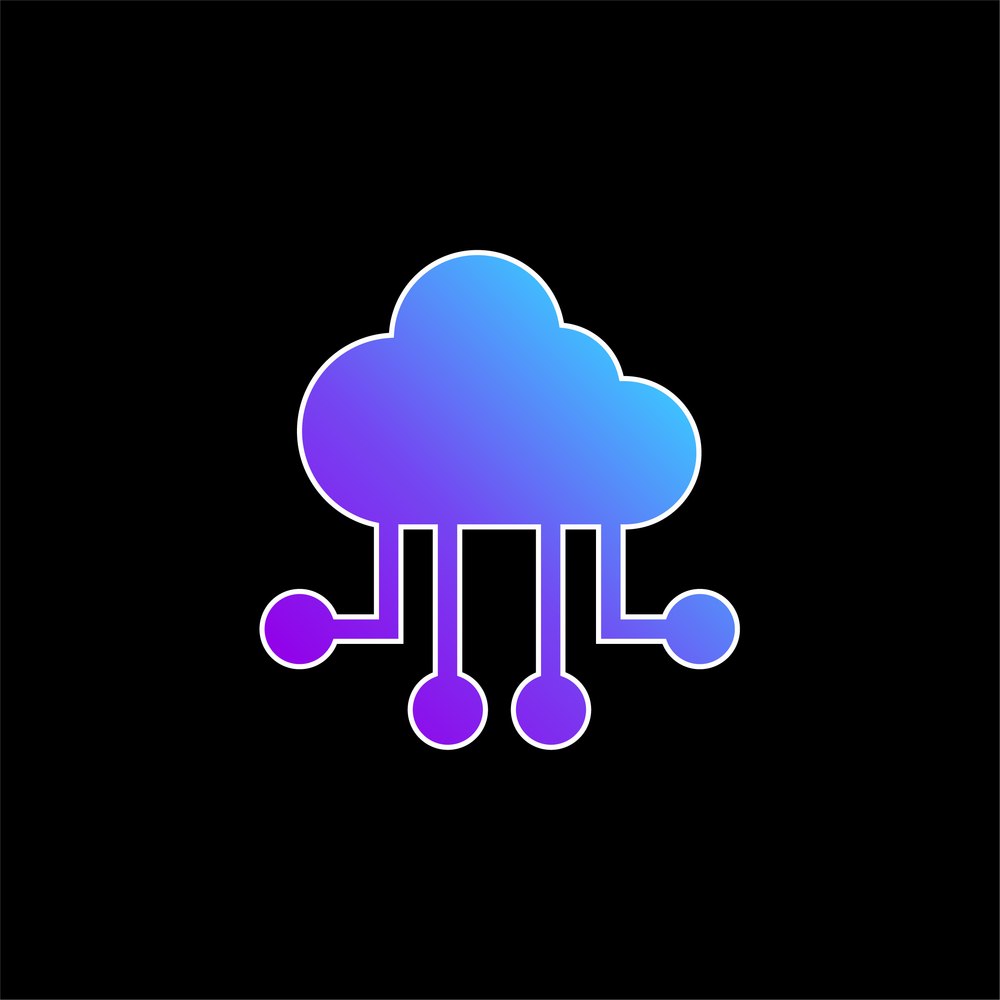Software-as-a-Service (SaaS) can help businesses run more efficiently and grow, enhancing scalability and general operations; however, there are misunderstandings about SaaS backup that could slow down your business growth.
In this blog, we’re going to highlight some important facts about SaaS that you can’t afford to miss. Let’s get started.
As more companies use cloud services, it’s crucial to clear up some common misconceptions:
Misconception 1: My SaaS solution is totally secure.
Even though popular SaaS services like Office 365, G Suite, and Salesforce have strong security and recovery features, they’re not completely immune to all risks. They can’t protect your business data from accidental deletions, hackers or insiders with bad intentions.
Solution: Regularly backing up your cloud data helps shield it from various threats and unexpected disasters.
Misconception 2: My SaaS provider handles all my data security.
Many people think their SaaS provider is entirely responsible for keeping their cloud data safe. However, it’s a bit more complicated. While your provider should have strong security measures in place, businesses also need to take an active role in keeping their data secure.
Solution: Taking proactive measures, such as training your employees on data security best practices and setting up access controls can help keep your cloud data safe.
Misconception 3: The backup from my SaaS provider is enough for me.
Although many top SaaS providers offer features like Recycle Bins and Vaults to recover accidentally deleted files, these features have limits and don’t provide full backup and recovery options.
Solution: Think about getting help from an experienced IT service provider. Not only can they back up your data safely but they can also help you improve your cloud security.
Boost your data security with a smart partnership
Want to take your business’s backup and recovery to the next level? Team up with an IT service provider like us to create a complete SaaS backup and recovery plan that fits your needs.
Click here to download our SaaS backup Checklist.