EXECUTIVE SUMMARY:
Yet unknown cyber criminals have taken an NSA zero-day threat and weaponized a ransomware strain so that it replicates across networks without user intervention. There is a 2-month old Microsoft patch that urgently needs to be applied if you have not done that already. For older obsolete systems, such as Windows XP, the patch was just realized this weekend.
I have written about ransomware in the past. For more information, see this link: Ransomware 101
Please contact us if you’d like more information or have any concerns.
WHAT YOU CAN DO ABOUT IT:
I have said this before: be very careful when you get an email with an attachment you did not ask for. If there is a .zip file in the attachment, do not click on it but delete the whole email. Remember: “When in doubt, throw it out!” If it was truly important, the sender will contact you by other means and can always resend the email.
Claritech has checked our list of supported devices and are actively patching the handful that were not up to date as they come online. If you are not under a current Claritech support plan, we urge you to either patch your systems yourself or contact us as soon as possible.
Whether or not you are a current Claritech customer, please contact us if you have any concerns or would like more information and a free vulnerability assessment.
BACKGROUND:
You may have seen the news this weekend. Criminal hackers have released a new strain of ransomware that spreads itself automatically across all workstations in a network, causing a global epidemic. If you or a co-worker are not paying attention and accidentally open one of these phishing email attachments, you might infect not only your own workstation, but it could automatically spread to those around you.
Hundreds of Thousands Machines Infected Worldwide
FedEx Corp, Renault, Nissan, Russian banks, gas stations in China, and Spanish telecommunications firm Telefonica which reported 85% of their systems being down as a result of a cyberattack earlier today, and ironically the Russian Interior ministry had 1,000 machines encrypted. Even the German Railways were infected.
Dozens of hospitals in the UK were shut down. Cybersecurity experts have long used the phrase “where bits and bytes meet flesh and blood,” which signifies a cyberattack in which someone is physically harmed. This monster has infected hundreds of thousands of systems in more than 150 countries. Monday morning when people get back to work, these numbers will only go up.
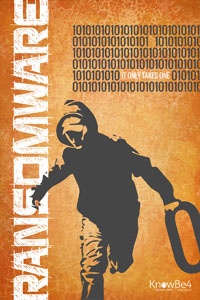
 Ransomware is a major Internet security challenge. This article explains how hackers use it to extort money from their victims and how we can protect ourselves.
Ransomware is a major Internet security challenge. This article explains how hackers use it to extort money from their victims and how we can protect ourselves.