Cyber threats are always evolving and it’s impossible to eliminate all risks. That’s doesn’t mean you need to leave your defenses to chance; a roll of the dice. There’s a smart way to deal with these risks and make your organization’s digital security stronger – it’s called cyber risk management.
Imagine it like this: instead of just adding one more layer of security, cyber risk management is like a comprehensive plan that identifies, assesses, and deals with risks throughout your decision-making process. It goes beyond just technical controls, taking into account things like your organization’s culture, business processes, and how you handle data.
Here’s how it’s different from the traditional approaches:
- Comprehensive Approach: It doesn’t just add another layer; it becomes a part of how you make decisions to avoid any gaps in your security.
- Beyond Technical Controls: Instead of only focusing on technical aspects, it looks at the bigger picture, including how your organization operates and manages data.
- Risk-Based Decision-Making: Instead of deploying measures without clear reasons, it looks at potential threats, their impact, and likelihood, helping you focus on the most important risks.
- Alignment with Business Objectives: It’s not just about security; it’s about aligning with your overall business goals, making it more relevant to your organization’s success.
- Holistic View of Security: It doesn’t just rely on technology; it understands the importance of people, processes, and technology working together for security.
- Resource Allocation: It helps you use your resources more effectively by focusing on the most critical areas of cybersecurity.
Now, let’s talk about risk tolerance:
- Willingness to take risks: It’s about being ready to take calculated risks, understanding that not all risks can be eliminated, but some can be managed.
- Capacity to absorb losses: This is about having a financial buffer to handle losses without disrupting your main operations.
- Consideration of strategic objectives and long-term goals: Your risk tolerance should match your long-term goals to avoid actions that could harm your strategic direction.
- Compliance and regulatory considerations: It’s about understanding and following the laws and regulations to reduce the risk of legal consequences.
- Meeting the expectations of customers and stakeholders: Keep the trust and confidence of your customers and stakeholders by showing that you prioritize their interests and data security.
Now that you know how cyber risk management works, take action! Download our checklist to guide you through the four stages of cyber risk management. Don’t wait for the next cyber threat; reach out to us for a free 50-minute consultation. Together, we’ll make your digital defenses stronger and prioritize your security.

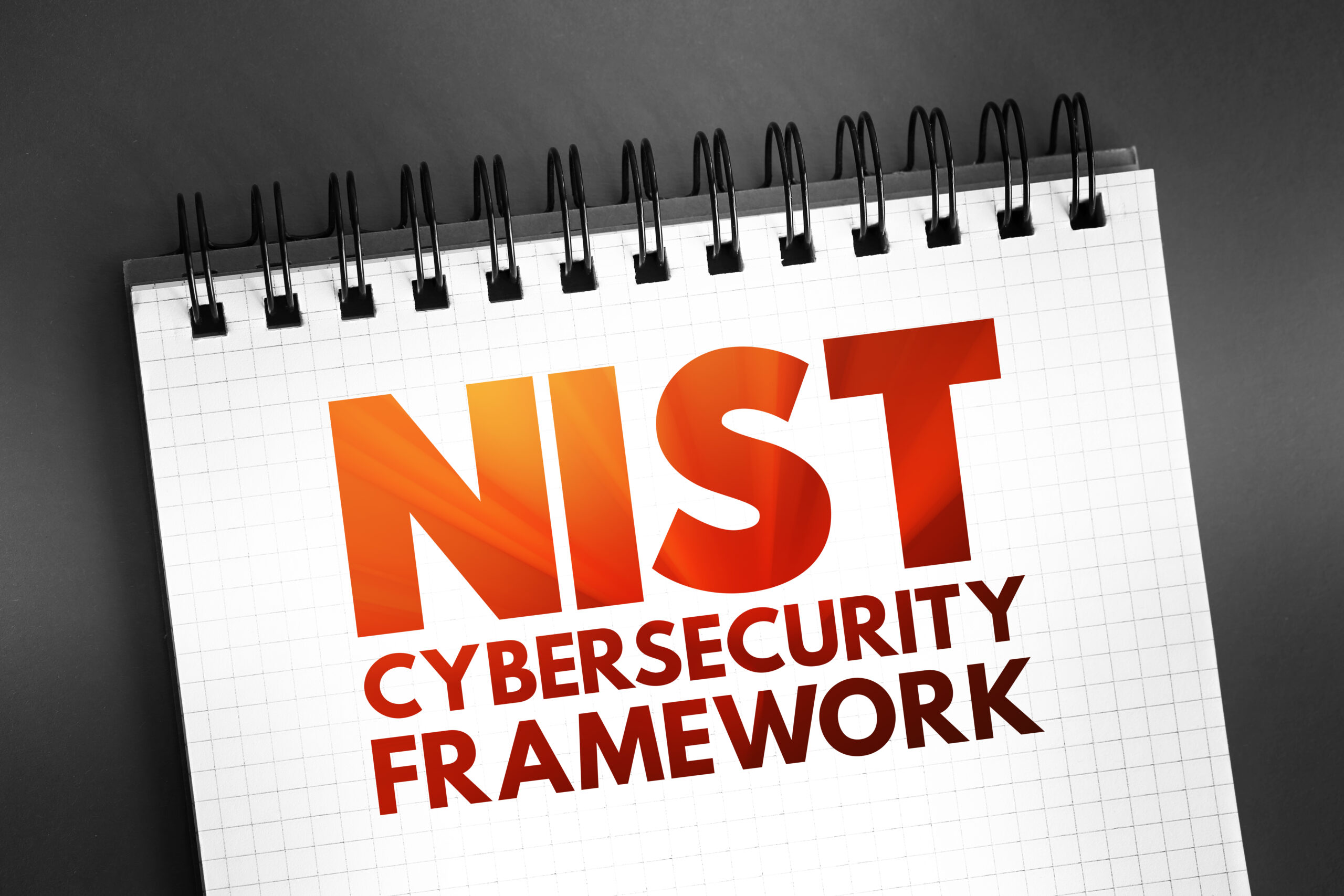
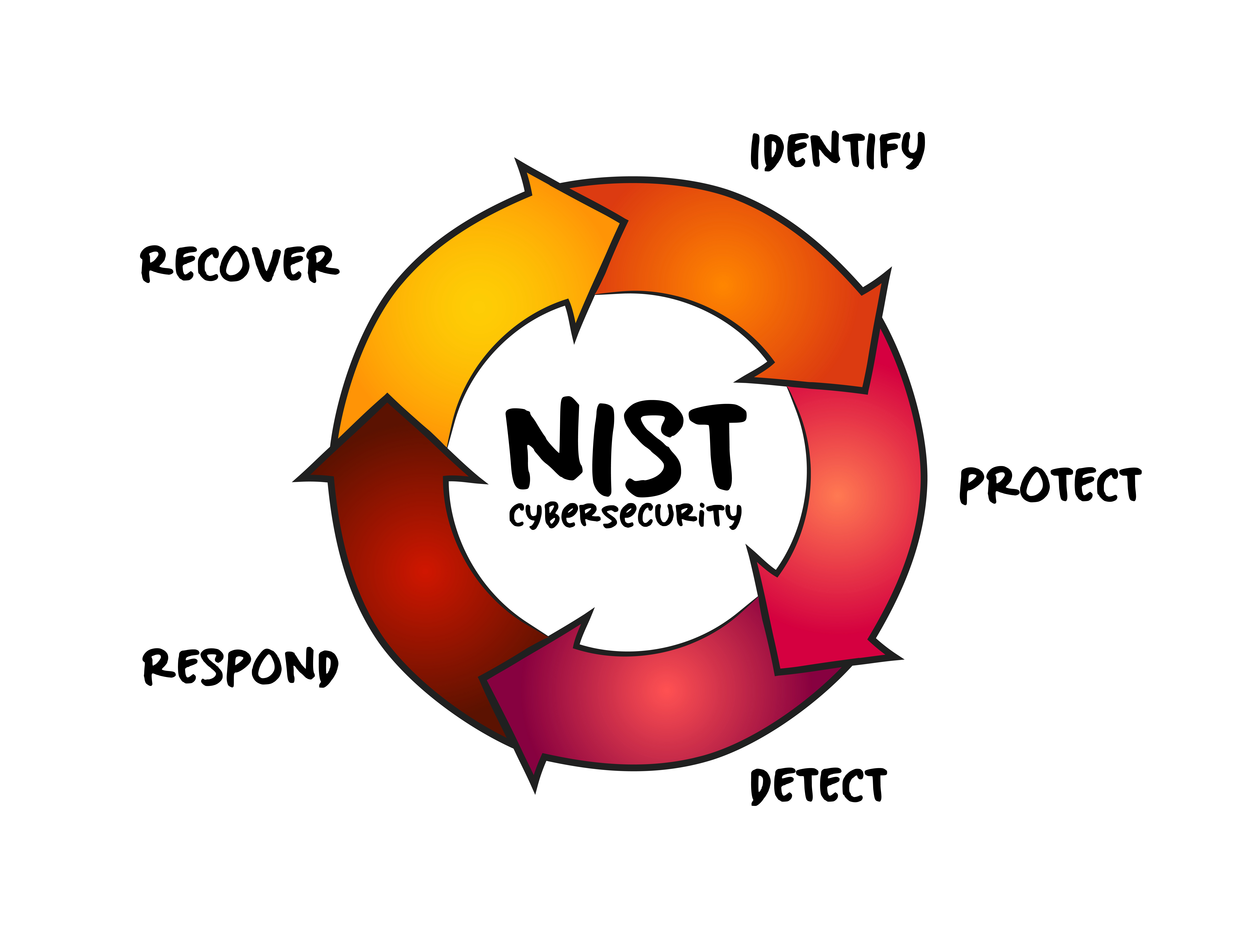 Conclusion:
Conclusion:




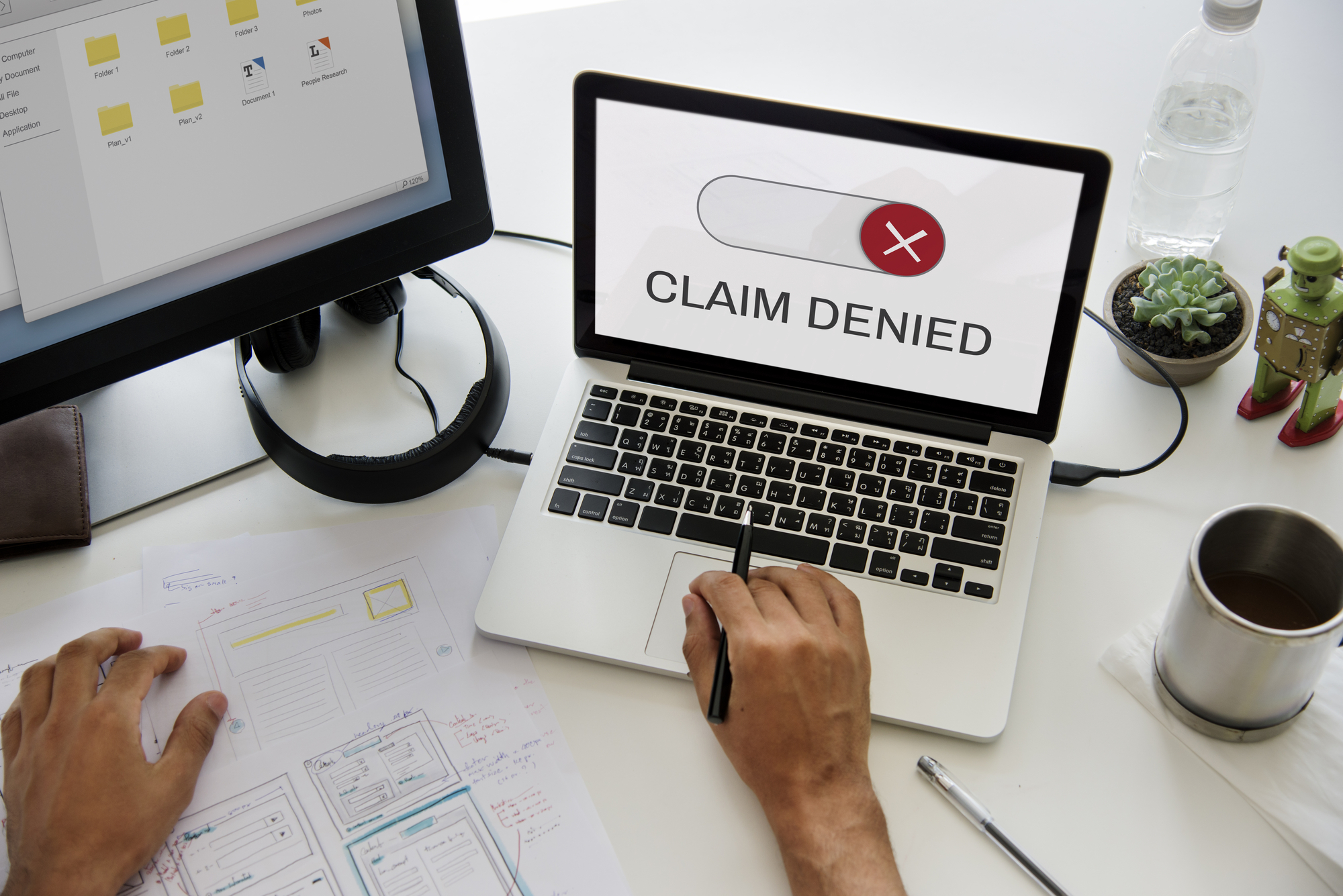



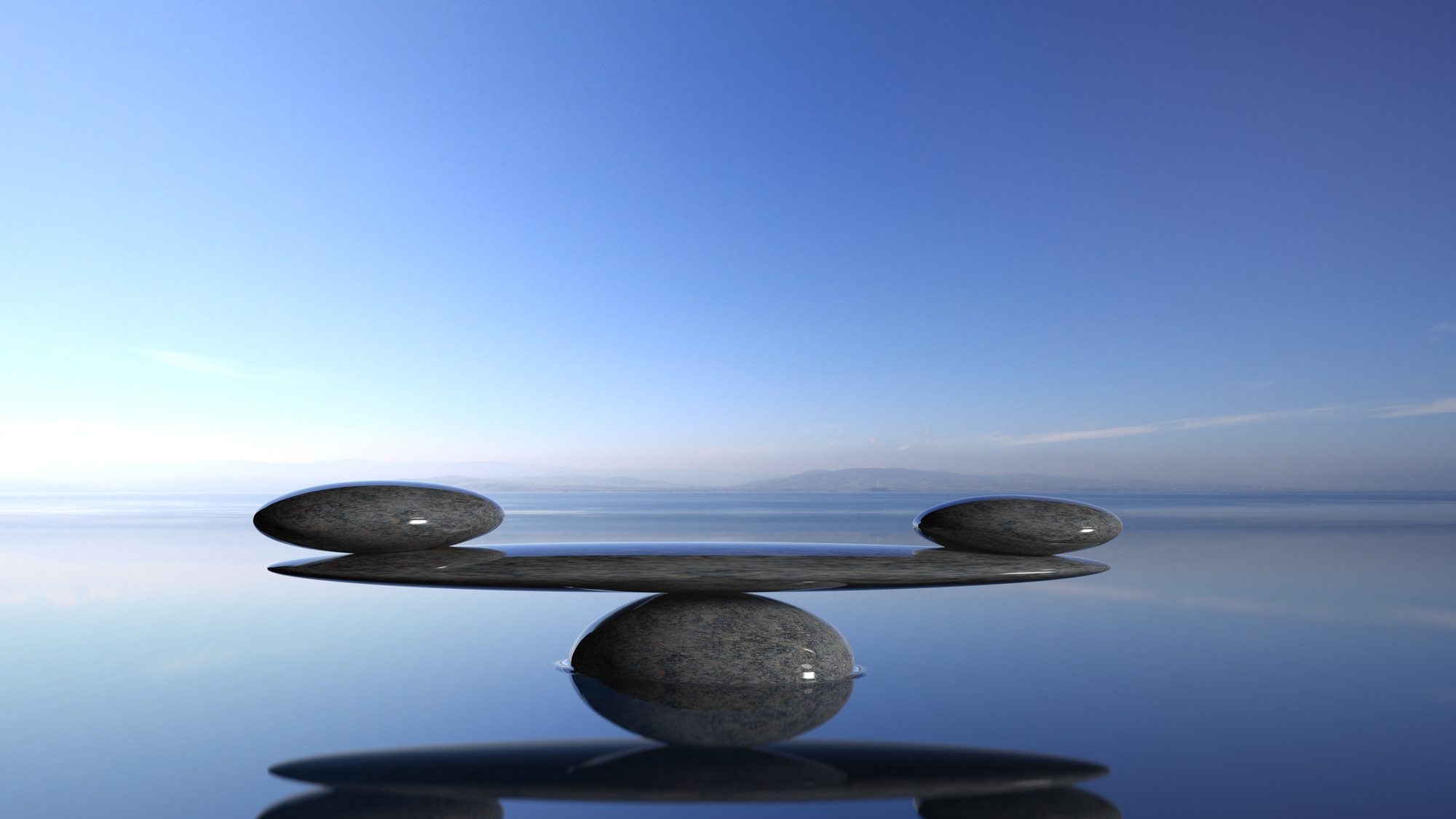



 Although you may feel that writing down passwords improves password protection and makes it more difficult for someone to steal your passwords online, it can make it easier for someone to steal your passwords locally. Many users store their passwords in Outlook notes or Word or Excel files with obvious labeling. This is also not an ideal way to manage passwords, as there are many ways those files could be accessed without your knowledge (phishing is one of the more common). It is much better to use a password manager (see the “Do’s” section below).
Although you may feel that writing down passwords improves password protection and makes it more difficult for someone to steal your passwords online, it can make it easier for someone to steal your passwords locally. Many users store their passwords in Outlook notes or Word or Excel files with obvious labeling. This is also not an ideal way to manage passwords, as there are many ways those files could be accessed without your knowledge (phishing is one of the more common). It is much better to use a password manager (see the “Do’s” section below). If you do so, you are handing cybercriminals a golden opportunity to exploit all your accounts. For example, when LinkedIn was hacked several years ago, millions of passwords were exposed. Many of those passwords are still in use today and can be actively exploited on other sites that use the same username/password combinations.
If you do so, you are handing cybercriminals a golden opportunity to exploit all your accounts. For example, when LinkedIn was hacked several years ago, millions of passwords were exposed. Many of those passwords are still in use today and can be actively exploited on other sites that use the same username/password combinations.