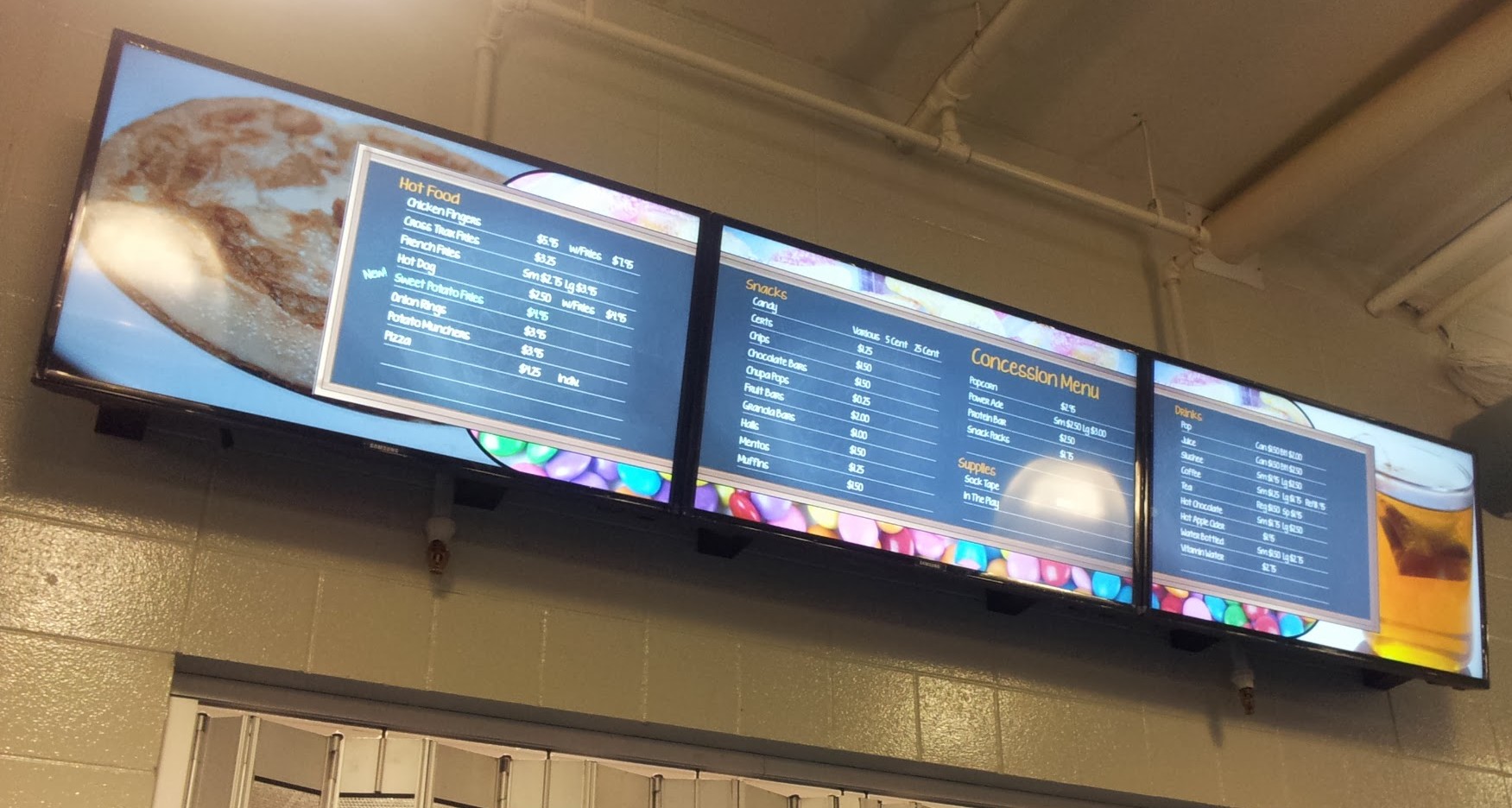We recently migrated one of our clients to Google AppsTM for Business from in-house Microsoft® Exchange. Everything went pretty smoothly until it came to distribution lists for their email newsletters and announcements.
Here’s the issue: While Google does a great job of processing distribution lists through Google Groups, these lists cannot be managed (or accessed) via Microsoft Outlook®. My requirements were simple: give me a distribution list that I can pull up in an address book and edit it or expand it as needed. For example, if I have a list of my extended family, I’d like to be able to bring up that list in Outlook, expand it, and then delete the family members I don’t want to send to, based on my own criteria. Ideally, it would be nice to be able to maintain the list in Outlook as well, but that’s not a priority.
It’s a simple requirement, but it turns out it’s not as easy to accommodate as one would think. I did finally arrive at success, however, with Sherweb, an independent Exchange provider based in Quebec, Canada. In this post, I’ll go through the three platforms I tested and describe the problems with distribution lists that I encountered:
![]() 1. Google Apps – distribution lists in Google Apps are best managed through Google Groups. Domain groups are available, but they are so bad that I won’t even discuss them here. One of the nice things about Google Groups is that, besides using it for distribution lists, they can be used for full newsgroup functionality with web posting, web archiving and self-subscribing and unsubscribing if you choose to enable the functionality. It’s easy to import a list of names/email addresses into a Google Group and it keeps track of which email addresses bounce, etc. There are three major downsides to Google Groups that I’ve discovered:
1. Google Apps – distribution lists in Google Apps are best managed through Google Groups. Domain groups are available, but they are so bad that I won’t even discuss them here. One of the nice things about Google Groups is that, besides using it for distribution lists, they can be used for full newsgroup functionality with web posting, web archiving and self-subscribing and unsubscribing if you choose to enable the functionality. It’s easy to import a list of names/email addresses into a Google Group and it keeps track of which email addresses bounce, etc. There are three major downsides to Google Groups that I’ve discovered:
- You have to manage them through a web interface. There is no connection between the list and Outlook. The group shows up in Outlook, but just as a single group address.
- The groups are not trivial to maintain, unlike a distribution list. There are dozens of group settings and then optional settings for each group member. The default settings need to be changed for using the group as a standard distribution list with external members. Just changing the name or email address of someone on the list requires deleting and then re-adding the user with the corrected information. This just seems silly.
- Ironically for a Google product, the search mechanism is terrible. When you search a long list of names (maximum 500) in a group, you would think it would behave like any Google search. i.e. you put in a string and it brings up a list of contacts that match that string. This is not at all the case. It appears to search only the beginning of each contact for the string and ignores the rest. Wild cards also do not work. This is very frustrating when trying to locate one contact in a list of hundreds. The only workaround is to export the entire list to a CSV and then search it in Excel.
I do have hope that some third-party add-on to Google Apps will provide the functionality I’m looking for, but it’s not looking good so far. I’ve looked at SherpaTools, which is great for contacts, but weak with distribution lists, and SetupMadeEasy.com, which has a wide assortment of contact syncing tools, but they were unresponsive to my query about functionality and their demo is limited to contact syncing only – not distribution lists. I’m left with no choice but to assume they fall short in meeting my requirements. Certainly, being non-responsive is a major show-stopper for me.
 2. Office 365 – Microsoft has been offering hosted Exchange for some time now. I signed up for their Beta of Office 365, their brand new online offering, to see how they handle distribution lists, and was equally disappointed. I know that Exchange distribution lists are managed quite intuitively (unlike Google) and that they integrate with Outlook very well. In reality, however, my simple requirement is still not possible with Microsoft’s online offering. Here’s the scoop:
2. Office 365 – Microsoft has been offering hosted Exchange for some time now. I signed up for their Beta of Office 365, their brand new online offering, to see how they handle distribution lists, and was equally disappointed. I know that Exchange distribution lists are managed quite intuitively (unlike Google) and that they integrate with Outlook very well. In reality, however, my simple requirement is still not possible with Microsoft’s online offering. Here’s the scoop:
- The web administration interface is very easy to use and has the capability of creating contacts and distribution lists in the Global Address List. The lists and contacts are completely accessible through Outlook. There are two show-stoppers: a. you can’t import contacts; and b. each member of the distribution list needs to have a contact entry created, which means hundreds or thousands of external contacts littering your GAL, just for the convenience of distribution lists. Strike one, Microsoft.
- Ruling out the GAL as a place to store distribution lists, I moved on to shared contact folders. Exchange has the capability of sharing contact lists and we could easily create a shared contact folder for one of the users that was shared to the entire office. The names and distribution lists could then be accessed through Outlook by any of the users. The showstopper here is that I could not successfully configure Outlook so that I could make that shared contact folder show up in the Address Book of each user. This means that when sending out an email, the distribution list was not available in the To: dropdown. The workaround is for the user to find the distribution list in the contact folder and select “Send message” from there. While this isn’t ideal, it’s probably the closest I’ve come to meeting my objective with Office 365.
- The obvious documented choice for sharing a contact list that can be viewed through the Address Book is to use Public Folders or SharePoint. Unfortunately, Office 365 does not (yet) support public folders and has no plans to do so, even though I think this is a serious oversight on their part. Strike two, Microsoft. It appears that Microsoft is trying to position SharePoint as the “public folder” alternative, hence making public folders redundant. Unfortunately again, while SharePoint can be used to store shared contacts that can be incorporated into the Address Book, SharePoint does not (yet) support distribution lists. Strike three, Microsoft. You’re out.
![]() 3. Sherweb – My final attempt at finding a solution to this frustratingly simple quest was to go with Sherweb, who I know supports public folders with their hosted Exchange product. To make a long story short, after experimenting with Sherweb’s web-based control panel and going through technical support when the public folders weren’t working quite right, I was able to successfully create a public folder containing contacts and distribution lists, including distribution lists containing “non-contact” email addresses. This is clearly the best of all worlds: the functionality of full-Exchange without the expense and maintenance of an in-house Exchange server. Speaking of technical support, Sherweb’s technical support response was excellent – unlike Microsoft, from whom I’m still waiting for a response about an unrelated query – another post maybe.
3. Sherweb – My final attempt at finding a solution to this frustratingly simple quest was to go with Sherweb, who I know supports public folders with their hosted Exchange product. To make a long story short, after experimenting with Sherweb’s web-based control panel and going through technical support when the public folders weren’t working quite right, I was able to successfully create a public folder containing contacts and distribution lists, including distribution lists containing “non-contact” email addresses. This is clearly the best of all worlds: the functionality of full-Exchange without the expense and maintenance of an in-house Exchange server. Speaking of technical support, Sherweb’s technical support response was excellent – unlike Microsoft, from whom I’m still waiting for a response about an unrelated query – another post maybe.
While I recognize that Sherweb is not the only Exchange host in North America, I have used them for a few years and they’ve never had an outage. Even though Claritech is now hosted on Google Apps and I prefer Google Apps for several other reasons I’ll get into in a later post, I think Sherweb is a worthy contender and certainly provides a much better hosted Exchange service than even Microsoft themselves. For hosted distribution lists, Sherweb fits the bill.
The final plug for Sherweb relates to Canadian customers and concerns about the Patriot Act in the US. A recent article on ZDNet by Zack Whittaker describes the Canadian viewpoint quite well. In it, he states,
Since being signed into law in 2001, the Patriot Act has been cited as a viable reason for Canadian companies, government departments and universities to avoid the cloud due to the close proximity to the United States.
Clearly, if any Canadian company is concerned about the Patriot Act and the privacy of their corporate email being stored south of the border, Sherweb is a great Canadian alternative.