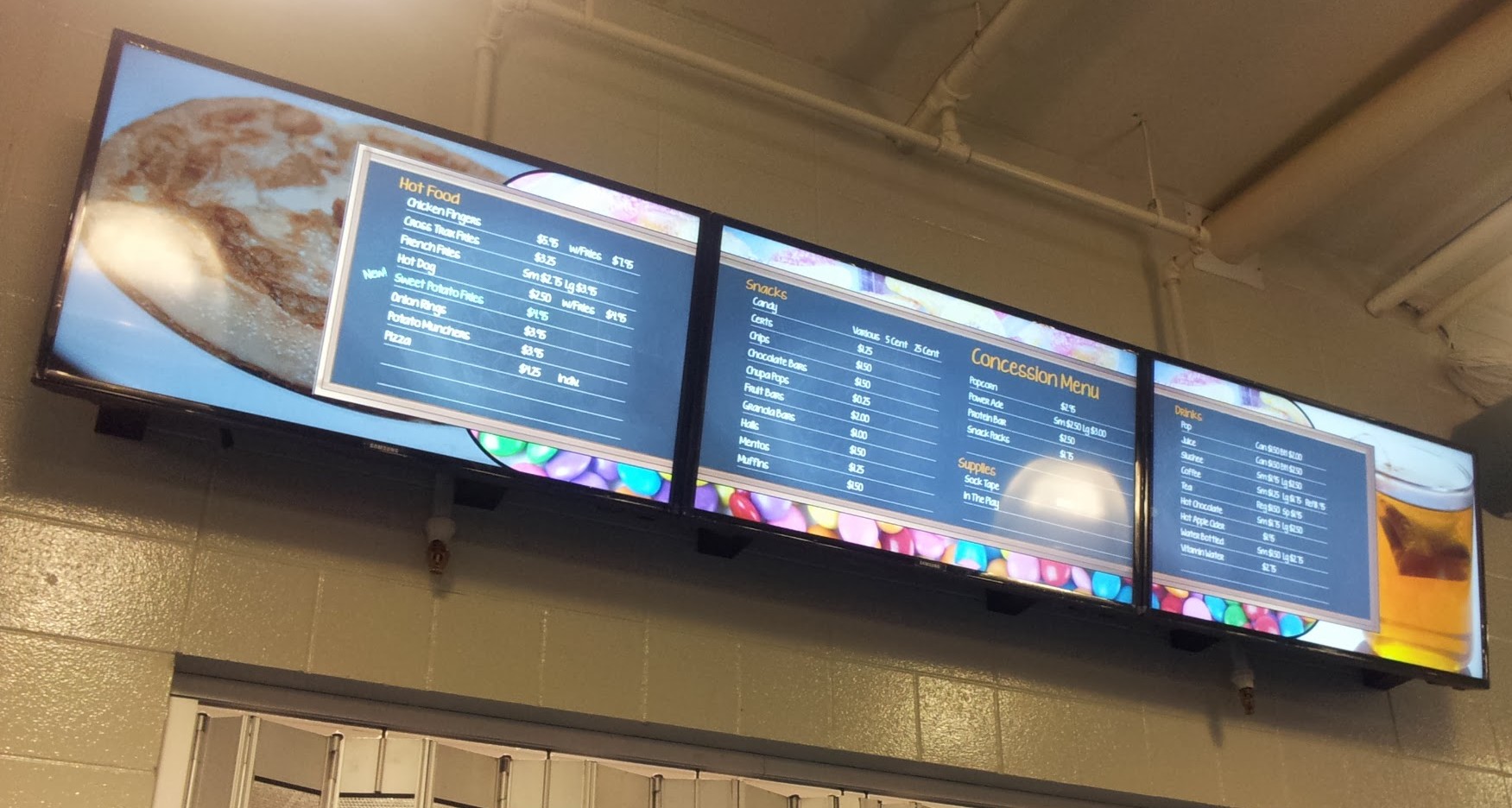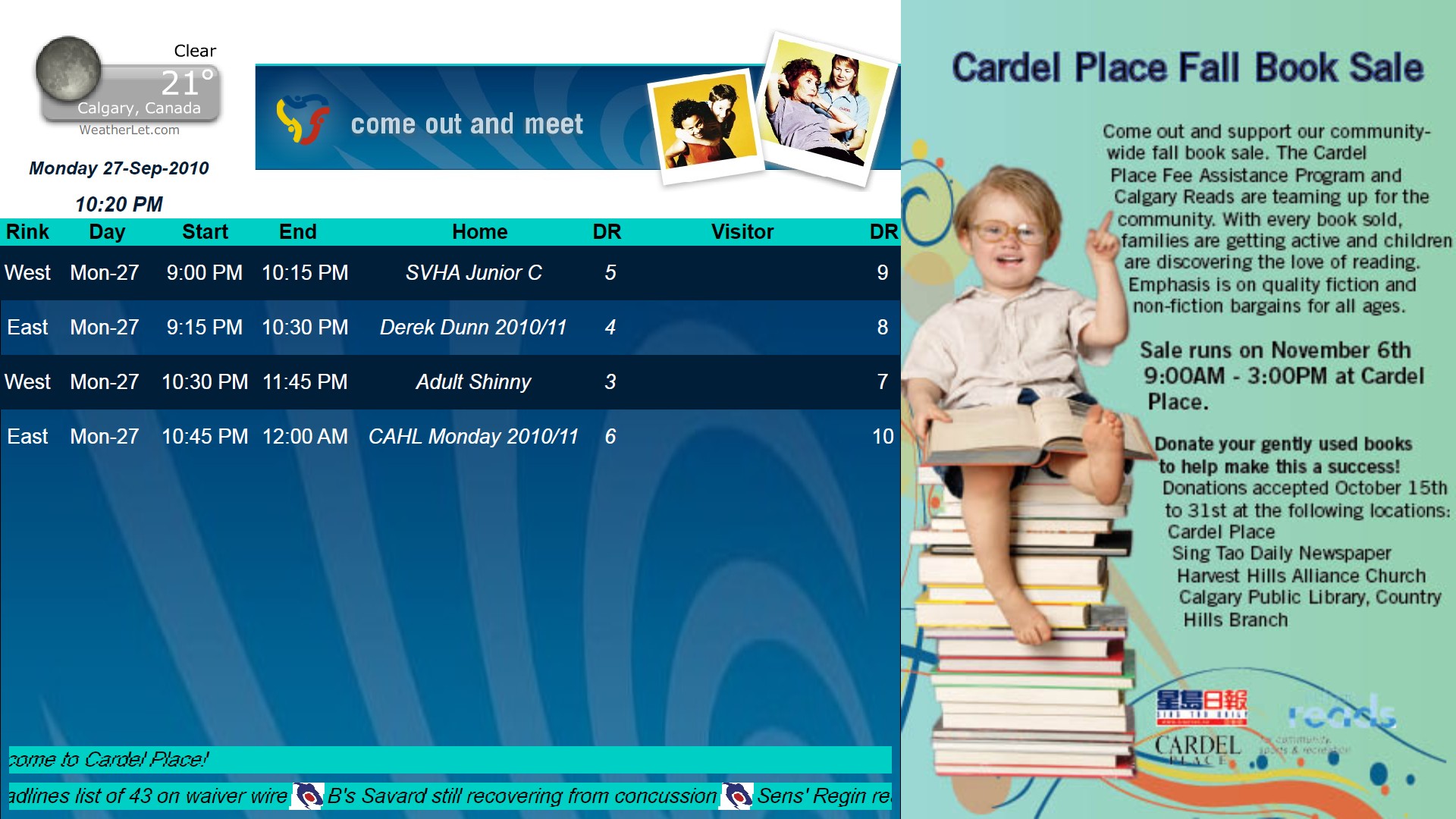In today’s fast-paced digital world, technology is crucial for businesses to operate efficiently and stay competitive. However, managing all the IT systems in-house can be overwhelming and expensive.
At Claritech, we understand the challenges you face, which is why we offer outsourced IT services. This means we can help streamline your operations and allow you to focus on your main goals.
When choosing the right IT partner for your business, there are a few important things to consider. By thinking about these factors carefully, you can make an informed decision that fits your organization’s needs.
Cultural Alignment: A successful partnership relies on having similar values, work styles, and ways of communicating. It’s important to choose an IT service provider that shares these qualities with your organization. When there’s cultural alignment, it’s easier to work together, communicate effectively, and understand each other. This leads to smoother projects and better outcomes. By selecting an IT partner that respects and understands your organizational culture, you can establish a productive working relationship and achieve your IT goals efficiently.
Interest and Knowledge: A reliable IT service provider should genuinely care about your organization’s success. They should be committed to building a long-term partnership and have a good understanding of your business goals and challenges. Additionally, the IT partner should have experience and knowledge relevant to your specific industry. This expertise allows them to provide customized IT solutions that address your unique needs. Working with an IT service provider that is invested in your success and has industry insights can guide you through technological advancements and drive your business forward.
References and Proof of Value: When evaluating potential IT service providers, it’s important to ask for references and evidence of the value they have provided to other clients. Speaking with their current or past clients can give you valuable insights into their performance, reliability, and customer satisfaction. Asking for real examples and results allows you to assess the IT partner’s track record and evaluate how their services have benefited other businesses. This information gives you confidence in their abilities and helps you make an informed decision that aligns with your business goals.
24/7 Support: Technology problems can occur at any time, and it’s crucial to have timely assistance to minimize downtime and keep your business running smoothly. An IT service provider that offers round-the-clock support ensures that help is available whenever you need it. This becomes especially important if your operations span different time zones or if you have critical processes running outside regular business hours. Partnering with an IT service provider that provides continuous support gives you peace of mind, knowing that any IT issues will be addressed promptly, minimizing the impact on your operations and ensuring smooth functioning.
Take Action Today: Are you ready to find the perfect IT service provider for your business? Don’t waste any time—contact us now to schedule a consultation with no obligations. Our team of experts is eager to understand your unique needs and discuss how our services can help your organization thrive.
To take control of your technology infrastructure and make sure it aligns with your business goals, download our free checklist, “Top Warning Signs Your Technology Is Holding Your Business Back.” This resource will give you valuable insights into the main technology issues to watch out for. Empower yourself with the knowledge you need to make an informed decision.
At Claritech, we are committed to being your trusted technology success partner, delivering outstanding services that drive your business. Reach out to us today, and let’s embark on a journey of technological excellence together.