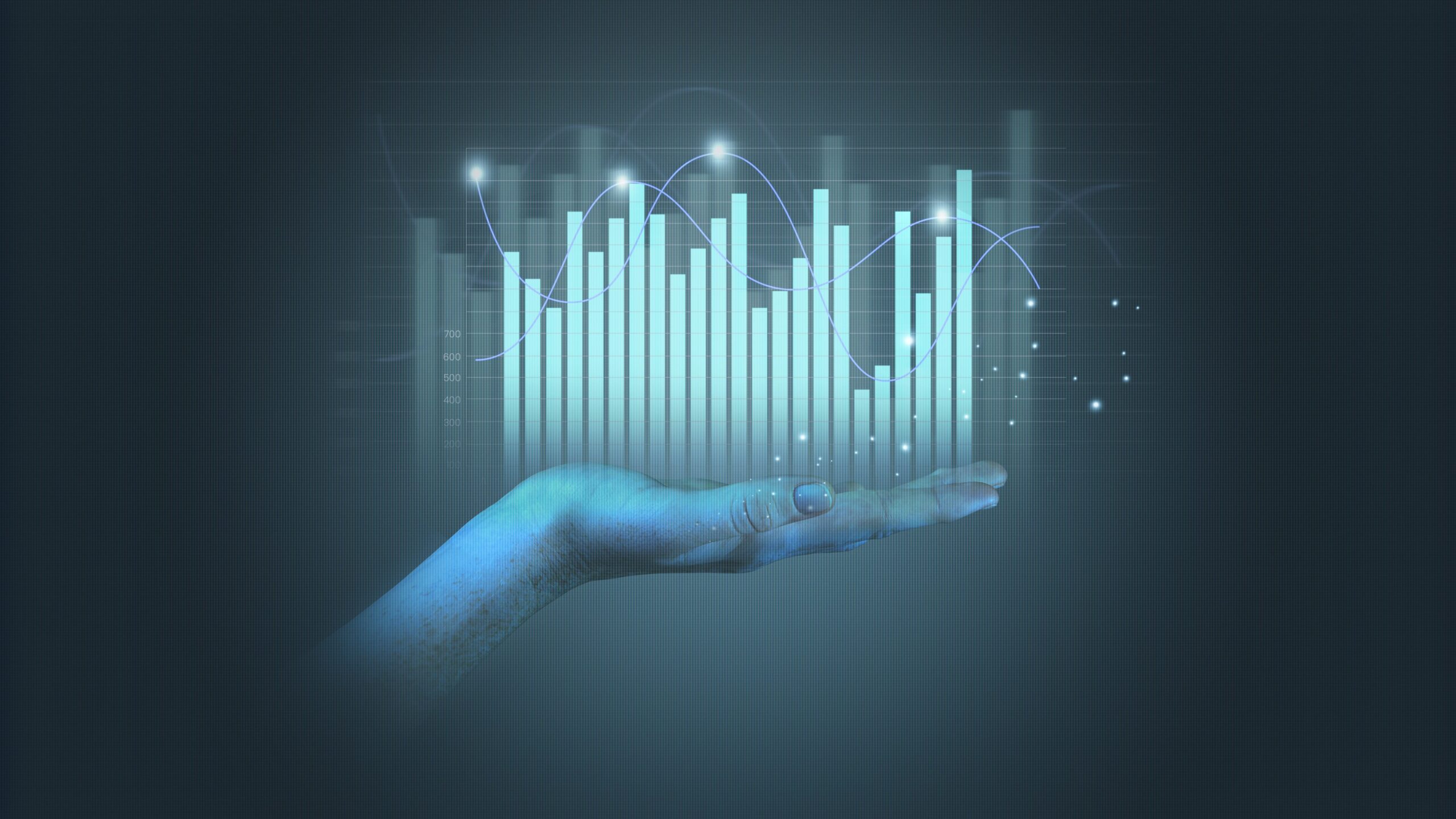No matter if you’re a small business or a big company, your success depends on keeping your important data safe and accessible. Every transaction, customer interaction and decision rely on this valuable information.
As you rely more on data, the risks also increase. Cyberattacks and data breaches aren’t just annoying disruptions when you have value and private data, they are a serious threat to your business and can have a drastic effect on business operations.
What should you consider for data security?
You can keep your data secure with the right strategies. Here are some steps you should think about taking:
Data backups:
Regularly back your data up to safe, off-site locations. Cloud storage from trusted providers is a good option. You can also use external hard drives or network-attached storage (NAS) devices. These backups help you quickly recover important information if your main systems are affected.
Encryption:
Encryption acts like digital armor. It keeps sensitive data safe while it’s being sent and when it’s being stored. Use strong encryption methods, like Advanced Encryption Standard (AES), to make data unreadable to anyone who shouldn’t see it. Encryption scrambles the data, so only someone with the decryption key can access it.
Control system access:
Set up strict access controls to restrict who can see or change sensitive information. Use role-based access control (RBAC) to give permissions based on job roles.
Multi-factor authentication (MFA) adds extra security. It requires additional verification steps like one-time codes sent to mobile phones to ensure only authorized people can access important data.
Remote work security:
As remote work becomes more common, it’s important to have secure ways for people to access your systems from anywhere. Here’s how you can securely set that up:
- Virtual private networks (VPNs): VPNs create a safe link between remote devices and your network. This keeps your data protected from others.
- Remote Desktop Protocol (RDP): RDPs use encrypted connections when employees need to remotely access company systems.
- Put in place strong password policies: Enforce robust password policies. Implement use of a company-wide password manager program like LastPass or 1Password.
Incident response plan (IRP):
Create a clear plan for handling incidents. Think about these key points:
- Roles and responsibilities: Clearly outline who is in charge of what during a data breach or cyberattack.
- Communication protocols: Set up ways to inform everyone involved, such as customers, employees, and regulatory bodies.
- Recovery procedures: List the steps to quickly fix affected systems and restore data.
On-going monitoring:
Keep a constant watch on your IT systems. Use tools like Security Information and Event Management (SIEM) to track and analyze security data. This helps you spot and respond quickly to potential threats.
Staff training:
Regularly educate employees on how to safely handle data and how to avoid common security issues such as:
- Phishing: Show them how to spot phishing attempts like fake emails or messages that trying to trick them into giving away sensitive information.
- Social engineering: Teach employees about tricks that cybercriminals use to manipulate people into giving away information.
- Device security: Have staff regularly update passwords on their devices (laptops, smartphones, tablets) using strong passwords or a company-approved password manager.
Wondering where to start?
The Claritech team is ready to help. We’ll check your current data security, find ways to improve it and create a plan to protect your data and make your business more resilient.
Click here to download our infographic to start the process of securing your business’s data and its future.